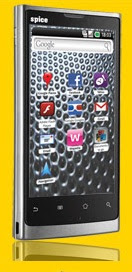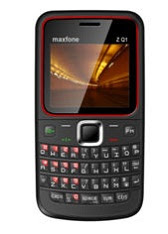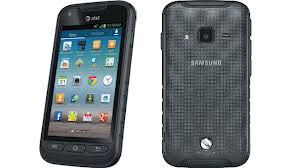maybe you searching for
HTC Butterfly smartphone manual or user guide? You can download user manual for HTC Butterfly here. It’s available in English. This manual is available online and you can download it directly from HTC official website.
HTC Butterfly manual / owner guide comes in 213 pages in PDF file format with 3.51 MB in size. This user guide contains any information and instruction how to operate the
HTC Butterfly smartphone properly. The information collected in this process is not associated with a specific personal identity. We use it to evaluate how visitors use our website and to improve the smartphone usability, performance, and problems solving. We hope the information that we provide about
the HTC Butterfly user guide is beneficial for you.
HTC Butterfly smartphone Technical Specification and Features:
Network: GSM 850 / 900 / 1800 / 1900; HSDPA 850 / 2100, HSDPA 850 / 900 / 1900 / 2100; LTE (market dependent)
Processor: Quad-core 1.5 GHz Krait
Chipset: Qualcomm APQ8064 Snapdragon
Operating System: Android v4.1.1 Jelly Bean operating system, planned upgrade to v4.2
GPU: Adreno 320
Display: 5.0 inches (1080 x 1920 pixels) Super LCD3 capacitive touchscreen display, 16M colors, with Corning Gorilla Glass 2 protection display and HTC Sense UI 4+
RAM: 2 GB
Storage: 16 GB (11 GB user available),
Card Slot: Yes, microSD card support up to 32 GB
Rear camera: 8 Megapixel camera (3264×2448 pixels) with autofocus, LED flash, simultaneous HD video and image recording, geo-tagging, face and smile detection.
Front camera: Yes, 2.1 MP, 1080p@30fps
Video: Yes, 1080p@30fps with stereo sound rec., video stabilization.
Data Speed: HSPA+; LTE, Cat3, 50 Mbps UL, 100 Mbps DL
WLAN: Wi-Fi 802.11 a/b/g/n, Wi-Fi Direct, DLNA, Wi-Fi hotspot
Bluetooth: yes, v4.0 with A2DP
NFC: Yes (Market dependent)
USB: microUSB v2.0 (MHL)
GPS: Yes, with A-GPS support and GLONASS
Connectivity: 3.5mm jack with Beats Audio sound enhancement
Sensor: Accelerometer, gyro, proximity, compass
Music / Video player: DivX/XviD/MP4/H.263/H.264/WMV player; MP3/eAAC+/WMA/WAV player
Radio: Stereo FM radio with RDS
Battery: Non-removable Li-Po 2020 mAh battery
Dimensions: 143 x 70.5 x 9.1 mm
Weight: 140 g
Apps included: Google Search, Maps, Gmail, YouTube, Calendar, Google Talk, Document viewer/editor, Photo viewer/editor, social network, etc
Predictive text input: Yes
Alert types: Vibration, MP3, WAV ringtones
TV-out (via MHL A/V link): Yes
Browser: HTML5
Messaging: SMS (threaded view), MMS, Email, Push Email
Operating Instruction of HTC Butterfly at a Glance
How to transfer contacts from your old phone through Bluetooth?
Solution:
1. From the Home screen, tap Apps -> Transfer.
2. Tap Next to begin.
3. Choose your old phone’s name and model.
4. On your old phone, turn Bluetooth on and set it to discoverable mode.
5. Follow the onscreen instructions on your old phone and HTC Butterfly to pairthem.
6. Choose the types of data to transfer:
- If you selected Contactsand Calendar, you can choose whether to transfer them to the phone or to an account you’re signed into (such as Exchange ActiveSync).
- If you’re transferring data from the HTC One series (or newer phones), you can also select SMS, Bookmark, and Task. These data types can only be transferred locally to HTC Butterfly.
7. Wait for the data transfer to finish.
How to install an application update?
Solution:
When the Internet connection is on and there’s an available update for one of your apps, the update notification icon appears in the status bar.
1. Slide the Notifications panel open, and then tap the update notification. The Updates screen opens with the list of application updates to be installed.
2. Tap an item to view its details, and then tap [>].
3. When you’re done reviewing the updates, tap Install. You’ll be asked to restart HTC Butterfly if needed.
How to keep the camera on standby?
While waiting to capture your next subject, switch HTC Butterfly to Sleep mode and keep the camera ready to take more photos and videos.
1. Open Camera from the lock screen or Home screen.
2. Take your first batch of photos or videos.
3. To switch HTC Butterfly to Sleep mode, press POWER.
4. When you’re ready to take more photos and videos, just press POWER again to launch the camera.
To know more about operating instruction of HTC Butterfly smartphone, you can download this HTC Butterfly user manual.
Table Contents of HTC Butterfly User Manual
Setting up your phone
Your first week with your new phone
Camera
Personalizing
Phone calls
Messages
Search and Web browser
Photos, videos, and music
Storage
Sync, backup, and reset
HTC Sync Manager
People
Social
Email
Calendar
Online storage and services
HTC Car
Travel and maps
Essential apps
Google Play and other apps
Internet connections
Bluetooth
Settings and security
Other essentials
Trademarks and copyrights
Index
This HTC Butterfly user manual is available for FREE at HTC website, PDFuu.com merely collect the information, we neither affiliated with the author(s), the website and any brand(s) nor responsible for its content and change of content. (Read our disclaimer before you download the document from the website for download pdf
here